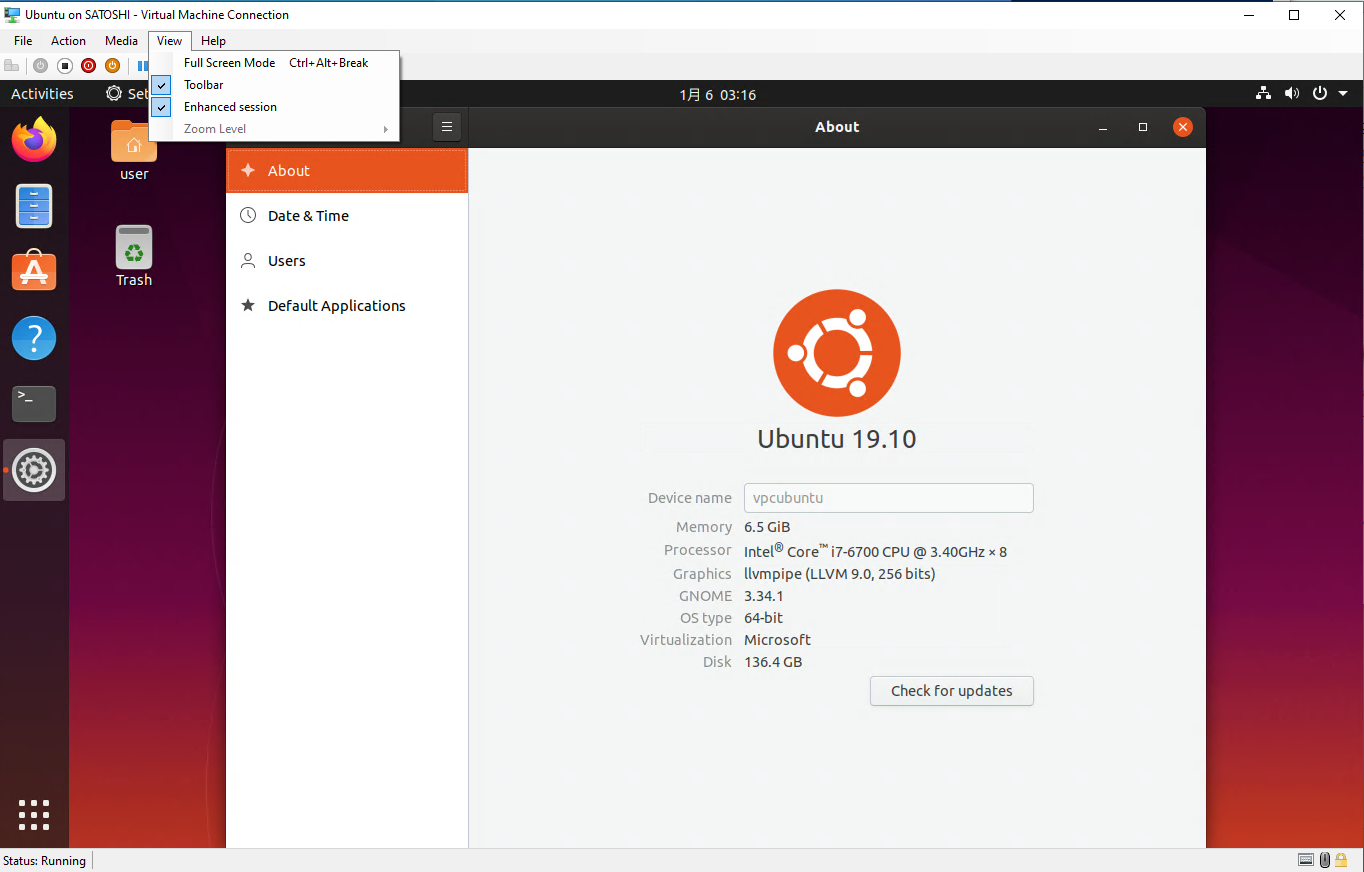
どうもみむらです。
Ubuntu を Hyper-V で使用していると、
起動時に高確率で GUI 起動待ちになって何も操作できなくなったり
( Ctrl + Alt + Function Key での切り替えしてもログイン画面が出てこない )
そもそも Enhanced Mode が使えなくて色々と不便でしたので、
有効にするスクリプトを作成しました。
Hi I’m Mimura.
I make a script to enable the “Enhanced Mode” on Hyper-V with “Ubuntu 19.10”.
Also, it fix an issue that to fail to start X.
Script:
下記からダウンロードできます。 / you can download from this link:
https://gist.github.com/mimura1133/a6aebf4945b6688d1a5aedffdfa9368c
How does it works / どういう仕組みか:
このスクリプトは、
Microsoft が提供している Enhanced Mode を有効にするスクリプトを元に
作成されています。
https://github.com/microsoft/linux-vm-tools/tree/master/ubuntu/18.04
最近の Ubuntu では Wayland を最初に使用しようと試みます。
上記のスクリプトでは、 Xorg を使うようにできているため、
Wayland を利用しないようにする処理を追加し、
Enhanced Mode を Xorg 経由で使えるようにしました。
# Stop to use wayland.
sed -i_orig -e 's/#WaylandEnable=false/WaylandEnable=false/g' /etc/gdm3/custom.confまた、どうやら Ubuntu に入っている Wayland と Hyper-V が相性が悪いらしく
時々起動に失敗する(コンソール経由のログインも受け付けない状態になる)のですが
Wayland を無効にすることで、確実に起動できるようにもなります。
(Arch Linux に入れたときには上手く動いていたので、 Ubuntu の問題だと個人的には思ってます..)
this script based on Microsoft’s.
https://github.com/microsoft/linux-vm-tools/tree/master/ubuntu/18.04
Recent versions of ubuntu are try to use a Wayland before using Xorg.
So, I added a code to disable to use Wayland.
# Stop to use wayland.
sed -i_orig -e 's/#WaylandEnable=false/WaylandEnable=false/g' /etc/gdm3/custom.confIn addition, the Wayland and Hyper-V seem to be incompatible, sometimes fail to boot,
but the issue is fixed at the same time by disabling wayland.
Ubuntu の最新版が Enhanced Mode でサクサク動いて、コピペも出来るようになりますし、
同じように Kal Linux でも Enhanced Mode が使えるようにするものも公開していますので
Linux を Hyper-V で使っている方は、是非お試しくださいませー。
I have also released another versions for Kali Linux.
Please feel free to use the script if you’re using Linux on Hyper-V.
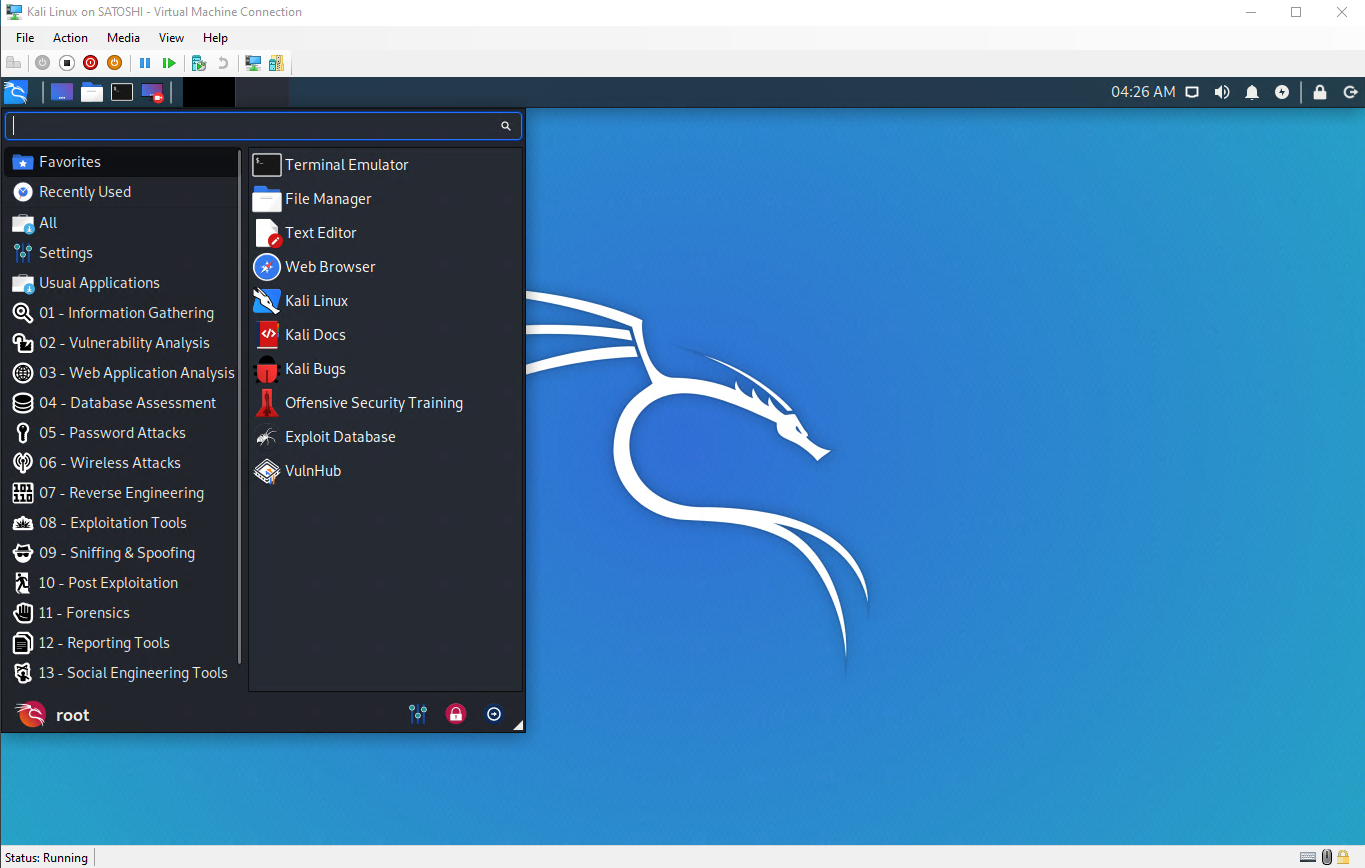
Git Repository (Forked from Microsoft):
https://github.com/mimura1133/linux-vm-tools